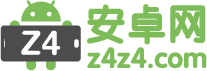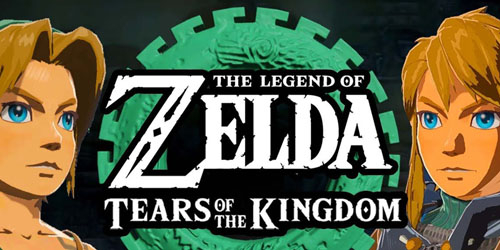简单,直观,实用。
可以在通知栏快速调整亮度。
根据环境光源自动变暗或变亮。
一键点击快速切换变暗或变亮。
在特定的时间自动启动。
支持彩色滤光。
关键词:调光,亮度,降低亮度,夜间模式。
Keywords : Dimmer, brightness, screen light, night mode.
Permissions:
WRITE_SETTINGS: change system brightness
SYSTEM_ALERT_WINDOW: make screen darker
RECEIVE_BOOT_COMPLETED: auto launch after reboot (only works in time mode)
GET_TASKS: exclude specify app from auto launch (only works in auto mode)
Support Tasker: receive broadcast with these actions to control Dimmer
giraffine.dimmer.TOGGLE_ON_OFF
giraffine.dimmer.TOGGLE_PAUSE_RESUME
giraffine.dimmer.STOP
giraffine.dimmer.STEP_UP
giraffine.dimmer.STEP_DOWN
e.g. Add Tasker command: Action Category → Misc → Send Intent → Action
Dimmer Develop Group http://goo.gl/03dsL1
Help refine and translate into your language.
Welcome to contribute Dimmer open source project.
Known issues:
Apk installation failed: Android disable the installation whenever any app with permission SYSTEM_ALERT_WINDOW is active.
Some devices are not support disable physical button backlight.
屏幕调光器更新内容
3.3.1Refine Dutch string. Special thanks to Wouter Bolsterlee.