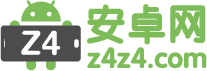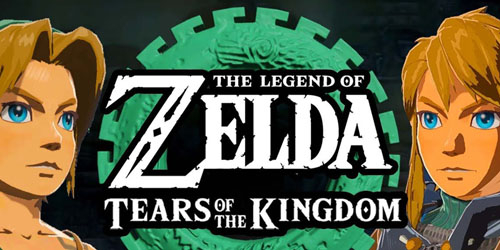[Caution]
This application is compatible only with LG Smart TVs which provide Tag On stickers in 2013.
First, to use this application, enable NFC and Use 'Read and Write/P2P receive mode' on your smartphone.
Simply tap the NFC-equipped smartphone against the Tag On sticker to share content with the Smart TV.
- To share content through NFC, the smartphone and Smart TV must be on the same Wi-Fi network or Miracast?/Intel’s WiDi must be On on your Smart TV.
Notes for using the Tag On sticker:
- Do not attach the Tag On sticker to a me tal surface to ensure that the Tag On sticker registers properly
- Do not crush or fold the Tag On sticker to ensure that the Tag On sticker registers properly.
[Main Feature]
You can share content between your smartphone and smart TV through Tag On App.
- If they are connected to the same network, they will use the connected network.
- If they are not connected to the same network, directly connect via Wi-Fi Direct.
- For more details on how to share content between your smartphone and smart TV, see the Help page in the Tag On app. You can see the Help page in the Settings menu of the Tag On app.
Select the Tag On app icon on your smartphone to run it and see Help in the settings menu.
[Web Manual]
[注意事项]
此应用程序是兼容的标签,贴在2013年LG智能电视提供。
首先,使用这个应用程序,使NFC和使用“读取”和“Write/P2P在智能手机上的接收模式”。
只需轻点NFC-设备齐全的智能手机对智能电视的标签,标签的内容共享。
- 分享通过NFC,智能手机和智能电视的内容必须在相同的Wi-Fi网络或Miracast?/英特尔WiDi技术,必须在您的智能电视。
使用的标签贴纸上的注意事项:
- 请勿将贴纸上的标签在金属表面,以确保在贴纸上的标签寄存器
- 不要挤压或折叠上的标签贴纸,贴纸上的标签,以确保适当的寄存器。
[主要特点]
您可以共享通过标签上应用的智能手机和智能电视的内容。
- 如果它们都连接到同一网络中,它们将使用所连接的网络。
- 如果它们没有连接到同一个网络,直接通过Wi-Fi直接连接。
- 对于如何共享的智能手机和智能电视的内容的详细信息,请参阅“帮助”页面,在标签上的应用程序。你可以看到标签上的应用程序在设置菜单中的“帮助”页面。
选择标签上的应用程序图标,在智能手机上运行一下,看看在设置菜单中的帮助。
Tag On更新内容
Fixed some minor bugs.